| View web version |
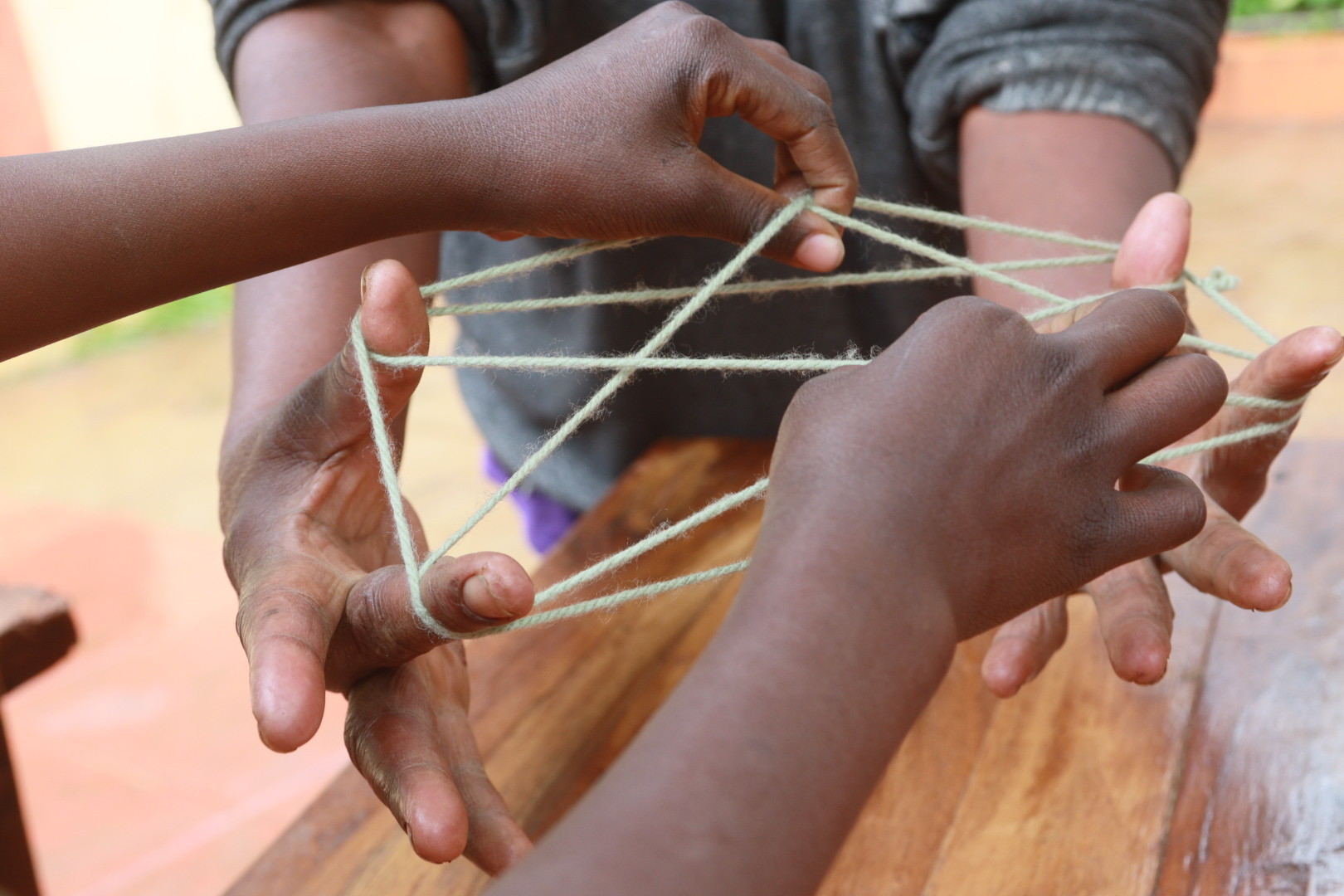
DSA2024: Social justice and development in a polarising world |
HOW TO REACH DSA2024 AND WHAT TO DO THEREDear DSA2024 delegate, This email is to help you with getting to SOAS, to clarify where things are located in the two SOAS buildings (Brunei Gallery Building, Senate House and Main building) and to remind you what you need to pack (if travelling from outside the UK). What to bring to London (or get on the spot) If visiting from abroad, remember to bring a power adapter that fits the UK sockets (three pins). If you plan to show a PowerPoint or other presentation file(s), bring your files on a USB or a portable device. Please bring your own reusable water bottle - SOAS (London) tap water is clean and drinkable. SOAS, as the rest of the UK, lies in the temperamental climate zone, which means that weather forecasts are as undependable as governments. The best idea is to prepare for both blistering heat and a biblical flood (breathable layers accompanied by waterproof ones). Carry an umbrella at all times to fend off rain, sunshine and boring admirers. Supermarkets, buses and trains tend to overdo air conditioning, so remember to carry something (a shirt, a shawl) to cover up with. ARRIVAL - WHERE TO GO AND WHEN? Pre-conference events start already on Tuesday 25 June, but most delegates will arrive for the conference opening and first panel sessions on Wednesday 26 June. If you arrive early enough on Wednesday, please come to the conference venue to check in and attend the opening event. If your panel is on Wednesday, ensure you come to reception to check-in from 11:00-16:00 so that you’ll be badged by the time you need to start looking for your panel room. Internet access at SOAS Eduroam credentials can be used for accessing WiFi at SOAS – if your device has been used for accessing Eduroam anywhere in the world, you should be able to log on automatically. For those who need to log in anew, see the instructions on the SOAS WiFi page - just ensure you have your username and password from your own institution available. Some devices may require additional configuration, see the SOAS WiFi page for advice. In addition there is a free 'WiFi Guest' network maintained by Sky WiFi for use by anyone not in the Eduroam club. You’ll need to set up a Sky account. CONFERENCE PROGRAMME AND TIMETABLE Please note that if you are logged in when viewing the programme, you can star/favourite panels or papers you wish to attend/hear. HOW TO GET TO SOAS?
Reception desk will be open: Wed 11:00-18:00, Thu 08:30-16:00 and Fri 08:30-15:15. Please do not try to check in at the Reception desk before it opens. IF YOU ARE YET TO SETTLE YOUR FEES If you are still to settle your fees - membership and conference If paying on arrival, it must be in cash pounds (GBP) at the NomadIT office located near the Reception desk on the ground floor. We cannot take card payments directly. NomadIT office opening hours: Wed 11:00-18:00, Thu 08:30-16:00 and Fri 08:30-15:15. PRINTING CERTIFICATES OF ATTENDANCE, RECEIPTS OF PAYMENT If such a PDF really is not acceptable to your administration, please come to the NomadIT office during a quieter moment to request a printed and pen-signed certificate, and we will be happy to supply one. Same goes for Receipts of payment. CATERING Please also note that the downstairs restaurant in Senate House remains a commercial eatery that does not serve conference lunches or coffee. PANELS, MEETINGS AND PLENARY EVENTS Please use the DSA2024 timetable page to navigate the conference content. For quick reference as to when, where and how long a particular panel is, check the 'Panels' view in the timetable.
PUBLISHERS Please go to buy books and meet the exhibitors in the catering space, Senate house Cloister area: Practical Action, Bloomsbury Academic and Bristol University Press. And you can also participate in the 'Publication strategies for students and early career researchers' to meet the publishing and journal editors for advice and tips how to get published in journals and books (Thursday 27 at 12:45 BG01 and Friday 28 same time ) THOSE PRESENTING Please bring any files you wish to present to your panel room 15 minutes before the session, to upload from your USB stick/portable device and check. You cannot present from your own computer as the hybrid delivery is set to work with the room’s main computer. A Zoom will be running (for your panel) on the room’s computer, so when you wish to show your files you will need to use the Zoom share-screen function, so that both those in the room and online will be able to see your files and you. There will be a student volunteer team member present to assist - all will be well. THOSE CONVENING/CHAIRING Please arrive 20 mins early for your panel to meet the conference volunteer who will start the panel’s Zoom on the room’s computer and go over the hybrid aspect. Presenters will arrive early to upload their presentations to the presentation computer, and remote presenters will want to also do a quick tech check. Please ensure you’ve read these guidelines and do your best to treat all participants (online as well as f2f) fairly. Strict time-keeping is crucial to a good conference and is one of your responsibilities: please ensure each presenter gets their fair share of the time and do not run over into the breaks. The Zoom links are within the timetable and/or panel pages and are visible only to logged-in, paid-up delegates. Panel Zooms are displayed beneath the panel’s date/time as a button saying “Enter the virtual room” - click to enter the Zoom. EMERGENCY CONTACT DETAILS
999 and 112 are emergency numbers - calls are always free. MAKING USE OF YOUR PORTABLE DEVICE Safe travels – see you soon! |
| DSA2024 DSA2024 timetable travel and stay |
    |